Spring Boot MyBatis collection 标签用法案例
一、MyBatis collection 集合
MyBatis 是数据持久层框架,支持定制化 SQL、存储过程以及高级映射。尤其强大在于它的映射语句,比如高级映射中的 collection 集合。 collection 集合,集合常用的两个场景是集合的嵌套查询、集合的嵌套结果。集合的嵌套结果就是查询结果对应嵌套子对象。这里就是利用 collection 集合嵌套查询树形节点。下面来一一实现。
二、查询树形节点 Web 案例
创建数据库表
节点表:
CREATE TABLE `node` (
`id` int(11) unsigned NOT NULL AUTO_INCREMENT,
`name` varchar(32) NOT NULL,
`parent_id` int(11) unsigned NOT NULL,
PRIMARY KEY (`id`),
KEY `parent_id` (`parent_id`)
) ENGINE=InnoDB AUTO_INCREMENT=10 DEFAULT CHARSET=utf8mb4 COMMENT='节点表'
简单的节点父子关系设计,下面插入几条数据:
INSERT INTO node (name, parent_id) VALUES ('一级节点A', 0);
INSERT INTO node (name, parent_id) VALUES ('一级节点B', 0);
INSERT INTO node (name, parent_id) VALUES ('一级节点C', 0);
INSERT INTO node (name, parent_id) VALUES ('二级节点AA', 1);
INSERT INTO node (name, parent_id) VALUES ('二级节点aa', 1);
INSERT INTO node (name, parent_id) VALUES ('二级节点BB', 2);
INSERT INTO node (name, parent_id) VALUES ('三级级节点AAA', 4);
INSERT INTO node (name, parent_id) VALUES ('三级级节点aaa', 4);
INSERT INTO node (name, parent_id) VALUES ('三级级节点BBB', 6);
mybatis-collection-tree 工程
pom.xml 添加 mybatis 依赖:
<modelVersion>4.0.0</modelVersion>
<groupId>springboot</groupId>
<artifactId>mybatis-collection-tree</artifactId>
<version>0.0.1-SNAPSHOT</version>
<name>MyBatis :: collection 集合嵌套查询树形节点</name>
<!-- Spring Boot 启动父依赖 -->
<parent>
<groupId>org.springframework.boot</groupId>
<artifactId>spring-boot-starter-parent</artifactId>
<version>1.5.1.RELEASE</version>
</parent>
<properties>
<mybatis-spring-boot>1.2.0</mybatis-spring-boot>
<mysql-connector>5.1.39</mysql-connector>
</properties>
<dependencies>
<!-- Spring Boot Web 依赖 -->
<dependency>
<groupId>org.springframework.boot</groupId>
<artifactId>spring-boot-starter-web</artifactId>
</dependency>
<!-- Spring Boot Test 依赖 -->
<dependency>
<groupId>org.springframework.boot</groupId>
<artifactId>spring-boot-starter-test</artifactId>
<scope>test</scope>
</dependency>
<!-- Spring Boot Mybatis 依赖 -->
<dependency>
<groupId>org.mybatis.spring.boot</groupId>
<artifactId>mybatis-spring-boot-starter</artifactId>
<version>${mybatis-spring-boot}</version>
</dependency>
<!-- MySQL 连接驱动依赖 -->
<dependency>
<groupId>mysql</groupId>
<artifactId>mysql-connector-java</artifactId>
<version>${mysql-connector}</version>
</dependency>
<!-- Junit -->
<dependency>
<groupId>junit</groupId>
<artifactId>junit</artifactId>
<version>4.12</version>
</dependency>
</dependencies>
</project>
在 application.properties 应用配置文件,增加 Mybatis 相关配置:
## 数据源配置
spring.datasource.url=jdbc:mysql://127.0.0.1:3306/test?useUnicode=true&characterEncoding=utf8
spring.datasource.username=root
spring.datasource.password=123456
spring.datasource.driver-class-name=com.mysql.jdbc.Driver
## Mybatis 配置
mybatis.typeAliasesPackage=org.mybatis.domain
mybatis.mapperLocations=classpath:mapper/*.xml
mybatis.typeAliasesPackage 配置为 org.mybatis.domain,指向实体类包路径。mybatis.mapperLocations 配置为 classpath 路径下 mapper 包下,* 代表会扫描所有 xml 文件。
重要的还是看 collection 在 xml 的映射实现,NodeMapper.xml 代码如下:
<mapper namespace="org.mybatis.dao.NodeDao">
<resultMap id="BaseTreeResultMap" type="org.mybatis.domain.Node">
<result column="id" property="id"/>
<result column="name" property="name"/>
<collection column="id" property="next" javaType="java.util.ArrayList"
ofType="org.mybatis.domain.Node" select="getNextNodeTree"/>
</resultMap>
<resultMap id="NextTreeResultMap" type="org.mybatis.domain.Node">
<result column="id" property="id"/>
<result column="name" property="name"/>
<collection column="id" property="next" javaType="java.util.ArrayList"
ofType="org.mybatis.domain.Node" select="getNextNodeTree"/>
</resultMap>
<sql id="Base_Column_List">
id, name
</sql>
<select id="getNextNodeTree" resultMap="NextTreeResultMap">
SELECT
<include refid="Base_Column_List"/>
FROM node
WHERE parent_id = #{id}
</select>
<select id="getNodeTree" resultMap="BaseTreeResultMap">
SELECT
<include refid="Base_Column_List"/>
FROM node
WHERE parent_id = 0
</select>
</mapper>
在 dao 层,我们只调用 getNodeTree 方法,parent_id = 0 代表顶级节点。然后通过 collection 节点继续调用 getNextNodeTree 方法进行循环调用。
<collection column="id" property="next" javaType="java.util.ArrayList"
ofType="org.mybatis.domain.Node" select="getNextNodeTree"/>
以下是关键的知识点:
- column 代表会拿父节点 id ,作为参数获取 next 对象
- javaType 代表 next 对象是个列表,其实可以省略不写
- ofType 用来区分 JavaBean 属性类型和集合包含的类型
- select 是用来执行循环哪个 SQL
工程代码地址:https://github.com/JeffLi1993/myabtis-learning-example 工程演示后的结果如图所示:
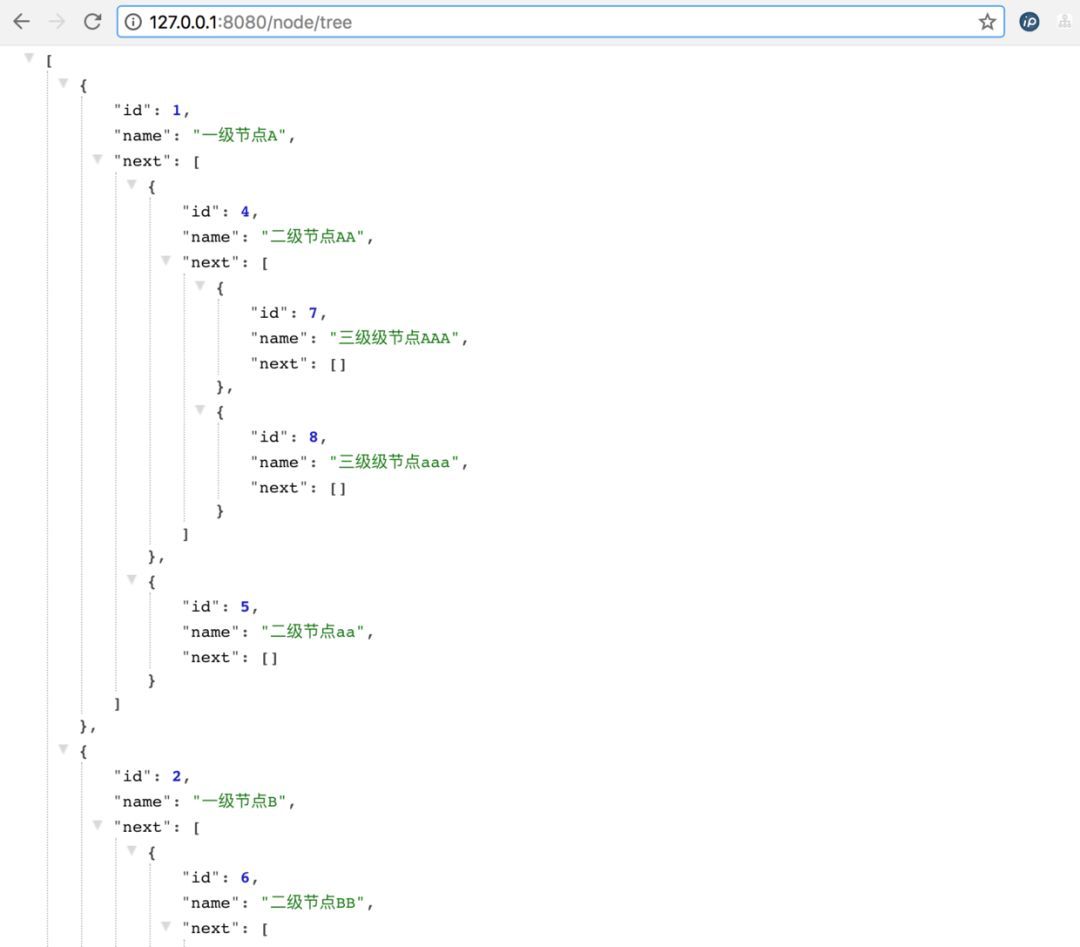
小结
这样的实现原理,嵌套 SQL 执行,这里就存在一个性能上的问题。比如 10 万条数据,需要执行 10 万次 SELECT 语句。所以不推荐数据量级大的树形结构。
如果结构不经常改变,数量级还行,可以考虑加缓存。这样,读取的数据库的次数大大减少,比如省市区。 还有一种常用的树形节点实现是,读取几次,内存处理。这样的好处就是减少对数据库查询次数,内存处理速度很快,性能大大提升。
参考文献: http://www.mybatis.org/mybatis-3/zh/sqlmap-xml.html
🔥🔥 点击领取 ChatGPT Plus 正版账号
本作品采用 知识共享署名-非商业性使用-禁止演绎 4.0 国际许可协议 (CC BY-NC-ND 4.0) 进行许可。