Spring Boot REST API 案例
基于上一篇《Springboot 整合 Mybatis 的完整 Web 案例》,这边我们着重在 控制层 讲讲。讲讲如何在 Springboot 实现 Restful 服务,基于 HTTP / JSON 传输。
一、运行 springboot-restful 工程
git clone 下载工程 springboot-learning-example ,项目地址见 GitHub - https://github.com/JeffLi1993/springboot-learning-example 。下面开始运行工程步骤(Quick Start):
1.数据库准备
a.创建数据库 springbootdb:
CREATE DATABASE springbootdb;
b.创建表 city :(因为我喜欢徒步)
DROP TABLE IF EXISTS `city`;
CREATE TABLE `city` (
`id` int(10) unsigned NOT NULL AUTO_INCREMENT COMMENT '城市编号',
`province_id` int(10) unsigned NOT NULL COMMENT '省份编号',
`city_name` varchar(25) DEFAULT NULL COMMENT '城市名称',
`description` varchar(25) DEFAULT NULL COMMENT '描述',
PRIMARY KEY (`id`)
) ENGINE=InnoDB AUTO_INCREMENT=1 DEFAULT CHARSET=utf8;
c.插入数据
INSERT city VALUES (1 ,1,'温岭市','BYSocket 的家在温岭。');
2. springboot-restful 工程项目结构介绍
springboot-restful 工程项目结构如下图所示:
org.spring.springboot.controller - Controller 层
org.spring.springboot.dao - 数据操作层 DAO
org.spring.springboot.domain - 实体类
org.spring.springboot.service - 业务逻辑层
Application - 应用启动类
application.properties - 应用配置文件,应用启动会自动读取配置
3.改数据库配置
打开 application.properties 文件, 修改相应的数据源配置,比如数据源地址、账号、密码等。(如果不是用 MySQL,自行添加连接驱动 pom,然后修改驱动名配置。)
4.编译工程
在项目根目录 springboot-learning-example,运行 maven 指令:
mvn clean install
5.运行工程
右键运行 springboot-restful 工程 Application 应用启动类的 main 函数。
用 postman 工具可以如下操作:
根据 ID,获取城市信息
GET http://127.0.0.1:8080/api/city/1

获取城市列表
GET http://127.0.0.1:8080/api/city2

新增城市信息
POST http://127.0.0.1:8080/api/city

更新城市信息
PUT http://127.0.0.1:8080/api/city
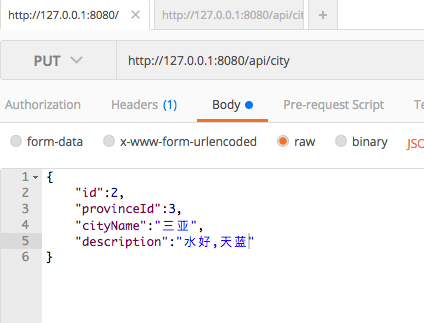
删除城市信息
DELETE http://127.0.0.1:8080/api/city/2

二、springboot-restful 工程控制层实现详解
1.什么是 REST?
REST 是属于 WEB 自身的一种架构风格,是在 HTTP 1.1 规范下实现的。Representational State Transfer 全称翻译为表现层状态转化。Resource:资源。比如 newsfeed;Representational:表现形式,比如用JSON,富文本等;State Transfer:状态变化。通过HTTP 动作实现。
理解 REST ,要明白五个关键要素:
- 资源(Resource)
- 资源的表述(Representation)
- 状态转移(State Transfer)
- 统一接口(Uniform Interface)
- 超文本驱动(Hypertext Driven)
6 个主要特性:
- 面向资源(Resource Oriented)
- 可寻址(Addressability)
- 连通性(Connectedness)
- 无状态(Statelessness)
- 统一接口(Uniform Interface)
- 超文本驱动(Hypertext Driven)
具体这里就不一一展开,详见 http://www.infoq.com/cn/articles/understanding-restful-style
2.Spring 对 REST 支持实现
CityRestController.java 城市 Controller 实现 Restful HTTP 服务
public class CityRestController {
@Autowired
private CityService cityService;
@RequestMapping(value = "/api/city/{id}", method = RequestMethod.GET)
public City findOneCity(@PathVariable("id") Long id) {
return cityService.findCityById(id);
}
@RequestMapping(value = "/api/city", method = RequestMethod.GET)
public List<City> findAllCity() {
return cityService.findAllCity();
}
@RequestMapping(value = "/api/city", method = RequestMethod.POST)
public void createCity(@RequestBody City city) {
cityService.saveCity(city);
}
@RequestMapping(value = "/api/city", method = RequestMethod.PUT)
public void modifyCity(@RequestBody City city) {
cityService.updateCity(city);
}
@RequestMapping(value = "/api/city/{id}", method = RequestMethod.DELETE)
public void modifyCity(@PathVariable("id") Long id) {
cityService.deleteCity(id);
}
}
具体 Service 、dao 层实现看代码GitHub https://github.com/JeffLi1993/springboot-learning-example/tree/master/springboot-restful
代码详解:
@RequestMapping 处理请求地址映射。
- method - 指定请求的方法类型:POST/GET/DELETE/PUT 等
- value - 指定实际的请求地址
- consumes - 指定处理请求的提交内容类型,例如 Content-Type 头部设置 application/json, text/html
- produces - 指定返回的内容类型
@PathVariable URL 映射时,用于绑定请求参数到方法参数
@RequestBody 这里注解用于读取请求体 body 的数据,通过 HttpMessageConverter 解析绑定到对象中
3.HTTP 知识补充
- GET 请求获取Request-URI所标识的资源
- POST 在Request-URI所标识的资源后附加新的数据
- HEAD 请求获取由Request-URI所标识的资源的响应消息报头
- PUT 请求服务器存储一个资源,并用Request-URI作为其标识
- DELETE 请求服务器删除Request-URI所标识的资源
- TRACE 请求服务器回送收到的请求信息,主要用于测试或诊断
- CONNECT 保留将来使用
- OPTIONS 请求查询服务器的性能,或者查询与资源相关的选项和需求
三、小结
Springboot 实现 Restful 服务,基于 HTTP / JSON 传输,适用于前后端分离。这只是个小demo,没有加入bean validation这种校验。还有各种业务场景。
🔥🔥 点击领取 ChatGPT Plus 正版账号
本作品采用 知识共享署名-非商业性使用-禁止演绎 4.0 国际许可协议 (CC BY-NC-ND 4.0) 进行许可。